Vous pouvez ajouter une commande "run applescript" à votre workflow automator
set the clipboard to "my_name@domain.com"
tell application "System Events"
keystroke (the clipboard)
end tell
OU
tell application "System Events"
keystroke "my_name@domain.com"
end tell
Vous pouvez ajouter cet AppleScript à votre flux de travail Automator pour pouvoir insérer l'heure et la date à partir de votre presse-papiers.
set AppleScript's text item delimiters to ","
set theLongDate to (current date)
set theLongDate to (date string of theLongDate)
set currentMonth to (word 1 of text item 2 of theLongDate)
set currentDay to (word 2 of text item 2 of theLongDate)
set currentYear to (word 1 of text item 3 of theLongDate)
set monthList to {January, February, March, April, May, June, July, August, September, October, November, December}
repeat with x from 1 to 12
if currentMonth = ((item x of monthList) as string) then
set theRequestNumber to (text -2 thru -1 of ("0" & x))
exit repeat
end if
end repeat
set currentMonth to theRequestNumber
set currentDay to (text -2 thru -1 of ("0" & currentDay))
set theShortDate to (currentMonth & "/" & currentDay & "/" & currentYear) as string
set CurrentTime to (time string of (current date))
set CurrentTimeandShortDate to (theShortDate & " @ " & CurrentTime)
set the clipboard to the result -- the result formatted like this 04/16/2017 @ 12:27:00 AM
-- If you only want to copy the time and date to your clip board without sending the keystrokes, Then comment out the next three lines
tell application "System Events"
keystroke (the clipboard)
end tell
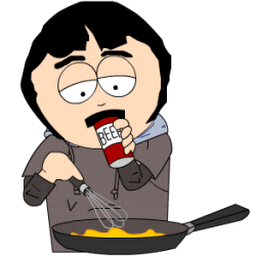


0 votes
I
2 votes
M
0 votes
T
0 votes
@
0 votes
@
0 votes
@